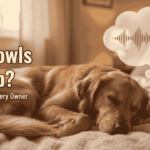We’ve all experienced it at some point. You discover a fantastic song on YouTube or a podcast that really resonates with you. You want to enjoy it anywhere, even when you don’t have internet access. So, how do you save just the audio?
A lot of people search for a “Y2Mate to MP3 converter” to find a solution to this problem. In this guide, we’ll explain what Y2Mate is, how to use it safely, and what other options you might have.
What is Y2Mate?
Let’s begin with the fundamentals. Y2Mate is a free website, not a software you need to install on your computer. Its main role is to download videos from platforms like YouTube, and it can also convert those videos into various formats. The MP3 format is particularly popular for audio, which is why it’s commonly known as a “Y2Mate to MP3 converter.” People enjoy using it because it’s quick, free, and you don’t have to create an account to get started.
How to Use Y2Mate
Using Y2Mate is super easy! Just follow these straightforward steps.
- Find Your Video: Go to YouTube and pick the video you want. Copy the video’s URL from the top of your browser.
- Go to Y2Mate: Open a new tab in your web browser and head to the Y2Mate website. (Be cautious: there are many fake sites out there, so ensure you’re on the real deal.)
- Paste the Link: You’ll see an empty box on Y2Mate’s homepage. Click in it and paste the YouTube link you copied.
- Choose MP3: Click the dropdown menu to select your format. For audio, choose MP3. You’ll often see quality options like 128kbps or 320kbps—higher numbers mean better sound quality.
- Convert: Click the Convert or Start button. The site will process your video.
- Download: After a few seconds, a new Download button will show up. Click it to save the MP3 file directly to your computer, phone, or tablet.
Is Y2Mate Safe and Legal?
This is the key takeaway from this guide. You really need to be aware of the risks involved.
The Safety Question
Y2Mate itself isn’t harmful, but the site is packed with ads and pop-ups. Some of these ads can be misleading. They might look like a legitimate “Download” button, but they’re actually just ads for other things, including potential malware.
Safety Tip: It’s a good idea to install a solid ad-blocker extension on your browser. Always double-check that you’re clicking the right download button once the conversion is done.
The Legal Question
This is a bit of a gray area. Downloading music from YouTube often violates copyright laws, as the music typically belongs to the artist or a record label.
Generally, it’s acceptable to download content that is:
- Royalty-free music.
- Your own creations.
- Content labeled as “free to use.”
However, downloading copyrighted songs without permission is illegal in most regions. The best way to support artists is by using official platforms like Spotify, Apple Music, or YouTube Music.
Y2Mate Pros and Cons
Let’s take a closer look at the pros and cons.
The Good:
- It’s free! You don’t have to pay anything to use it.
- No installation is needed. You can access it right from your web browser.
- It’s super fast. The conversion only takes a few seconds.
- No registration required. You don’t need to sign up with an email.
The Bad:
- Way too many ads. The site is cluttered with pop-ups and misleading advertisements.
- Risk of viruses. Clicking the wrong ad could harm your computer.
- Copyright issues. Downloading most music is illegal.
- It can be unreliable. Sometimes the website is down or doesn’t work as it should.
Top 3 Safe Alternatives to Y2Mate
If you’re worried about the risks of using Y2Mate, here are some safer alternatives to consider.
- 4K Video Downloader: This is a program you can install on your computer. It’s very secure, ad-free, and can download entire playlists, making it a great choice for those who download often.
- OnlineVideoConverter.com: This is another free online converter. Its interface is cleaner than Y2Mate’s and has fewer annoying ads. It works just like Y2Mate by letting you paste a link.
- Freemake Video Converter: This is a powerful free software for your computer that can convert videos to MP3 and many other formats. It’s a reliable and safe option.
The Final Words
Y2Mate is a powerful and easy-to-use tool for converting YouTube videos into MP3 format. It’s ideal for quick, one-time downloads. Just be cautious of ads and make sure you understand the copyright rules. For a safer experience, we suggest using the alternative tools mentioned above. They provide a more secure way to download your audio files without the risks involved. What’s your preferred way to convert videos? Let us know in the comments below!
Frequently Asked Questions (FAQs)
Q: Is Y2Mate to MP3 converter free?
A: Absolutely! The website is entirely free to use. They earn revenue through ads displayed on their site.
Q: Why is Y2Mate not working for me?
A: There are a couple of reasons. Sometimes the site is down for maintenance, or it could be blocked by your internet provider or country. If that happens, try again later or switch to a different network.
Q: What is the best MP3 quality on Y2Mate?
A: Always go for the highest option available, which is usually 320kbps. That way, you’ll get the best sound quality for your MP3.
Q: Can I use Y2Mate on my phone?
A: Yes, you can! The process is the same. Just open your phone’s web browser, head to the Y2Mate site, and paste the YouTube link. Just a heads up—be cautious of ads on mobile screens!