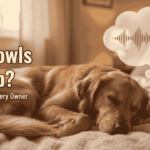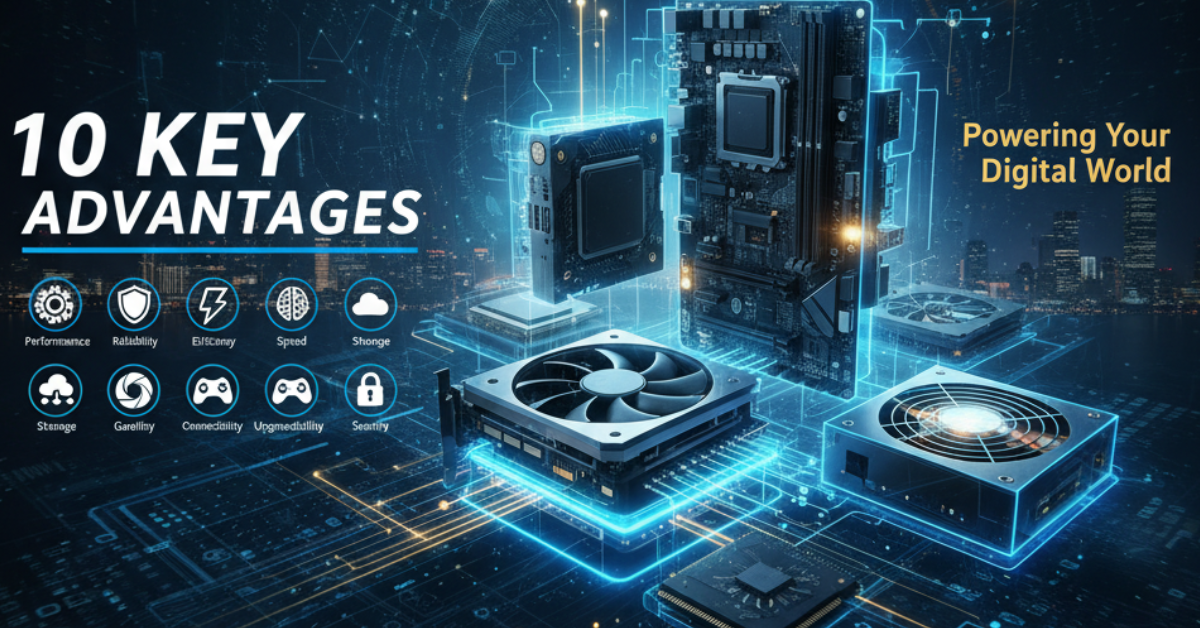We’ve all been there. Your computer is slow, a program won’t open, or a game keeps freezing. It’s easy to blame the software, but often, the real hero—or culprit—is the hardware.
Computer hardware is the physical parts of your computer that you can touch. Think of it like the engine of a car. You might love the car’s look and features (the software), but without a strong engine, it won’t go anywhere fast.
In this article, we’ll explore the top 10 advantages of computer hardware. Understanding these will help you see why it’s so important for everything you do on your computer.
What Exactly is Computer Hardware?
Before we dive into the advantages, let’s be clear on what we’re talking about.
Computer hardware includes all the physical pieces that make up a computer system. Some of the most important parts are:
- CPU (Central Processing Unit): The “brain” of the computer that does all the thinking.
- RAM (Random Access Memory): The computer’s short-term memory for active tasks.
- Storage (SSD/HDD): The long-term memory where your files, photos, and programs are saved.
- Motherboard: The main circuit board that connects all the parts together.
- GPU (Graphics Processing Unit): The specialist that handles everything you see on the screen.
Now, let’s see why these pieces are so powerful.
The Top 10 Advantages of Computer Hardware
1. Unmatched Performance and Speed
Do you want your computer to start up in seconds? How about opening programs without waiting? This is all thanks to good hardware.
A fast CPU and plenty of RAM work together to handle tasks quickly. Whether you’re browsing the web with many tabs open or working on a big document, powerful hardware makes everything feel smooth and instant. It’s the difference between a sports car and an old bicycle.
2. Enhanced Reliability and Stability
There’s nothing worse than your computer crashing in the middle of important work. Quality hardware is built to last. Components from trusted brands are tested to run for thousands of hours without failing.
When you invest in good hardware, you get peace of mind. You can trust your computer to work when you need it most, without sudden freezes or unexpected errors.
3. Superior Customization and Flexibility
This is a huge advantage! Unlike most pre-built computers, choosing your own hardware lets you build a PC that is perfect for you.
Are you a gamer? You can focus on a powerful GPU. A video editor? You can get a super-fast CPU and lots of RAM. You have the freedom to pick every part to match your exact needs and budget. Your computer, your rules.
4. Long-Term Cost-Effectiveness
Good hardware might seem expensive at first, but it saves you money over time. Think of it as buying a durable pair of shoes that lasts for years instead of a cheap pair you need to replace every few months.
Quality components have a longer lifespan. Plus, you can often upgrade single parts (like adding more RAM) instead of buying a whole new computer. This makes it a smarter financial decision in the long run.
5. Optimal Software Compatibility and Experience
Software needs hardware to run. A powerful program or a new video game requires a computer that can keep up. If your hardware is too old or weak, the software will run slowly or not at all.
Great hardware ensures that your software can perform at its best. It unlocks all the features and provides a seamless, enjoyable experience.
6. Future-Proofing Your Investment
Technology changes fast. But if you choose hardware that is a little more powerful than you need today, you “future-proof” your computer.
This means it will still be able to handle new programs and updates for years to come. It’s like building a house with an extra room—you’ll be glad you have the space later on.
7. Improved Graphics and Visual Fidelity
If you love gaming, watching movies, or editing photos, this advantage is for you. A dedicated Graphics Card (GPU) is responsible for what you see on the screen.
A good GPU makes games look realistic with smooth movement and rich details. It also helps video editors work faster. For anyone who cares about visuals, a strong GPU is a must-have.
8. Efficient Data Management and Storage
This advantage comes in two parts: speed and space. Solid State Drives (SSDs) are a type of storage that are incredibly fast. They make your computer start up and load files in a flash.
Then there’s storage space itself. Having a large hard drive or SSD means you never have to worry about running out of room for your photos, videos, and documents. You can keep all your important files safe and organized.
9. Facilitating Connectivity and Expansion
How many devices do you plug into your computer? A monitor, printer, keyboard, mouse, and phone? The hardware inside your computer determines how you connect these devices.
A good motherboard provides plenty of USB ports and other connections. It also has free slots to add new components in the future, like a better sound card or a faster Wi-Fi card.
10. Tangible Ownership and Control
When you own your hardware, you have complete control. You aren’t relying on an internet connection or a monthly subscription to use your own computer. Your data is physically with you, which can be more secure.
You decide when to upgrade, what to fix, and how to use your machine. It’s your property, plain and simple.
How These Advantages Work in Real Life
- For a Gamer: Advantages #1 (Speed), #7 (Graphics), and #3 (Customization) are crucial for a smooth, immersive gaming experience.
- For a Creative Professional: A video editor or graphic designer will love #1 (Speed), #5 (Software Experience), and #8 (Storage) for handling large files.
- For a Student or Office Worker: #2 (Reliability) and #4 (Cost-Effectiveness) ensure your computer is a dependable tool for getting work done without breaking the bank.
Conclusion
Computer hardware is much more than just a collection of parts. It is the essential foundation that powers your entire digital world. From the speed you enjoy to the reliability you depend on, every advantage starts with the quality of your hardware.
By understanding these benefits, you can make smarter choices when buying or upgrading your computer. You’ll see it not as a mysterious black box, but as a powerful tool that you can control.