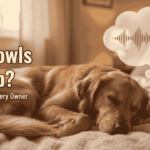Introduction: Stuck on the FRP Lock Screen?
Did you just reset your Samsung phone and now it’s asking for an old Google account? You can’t remember the password. The phone feels like a useless brick. This security feature is called Factory Reset Protection (FRP).
It’s meant to stop thieves, but it can also lock out the real owner—like you.
One popular trick you might have heard about is using the Voice Assistant (or TalkBack) to bypass this lock. This guide will explain that method in simple steps. We will also talk about why it often fails and show you better, more reliable ways to fix the problem.
What is Samsung FRP Lock?
First, let’s understand what we’re dealing with.
Factory Reset Protection (FRP) is a security lock on Android phones. It turns on automatically when you have a Google account on your phone.
If someone performs a factory reset without first removing your Google account, FRP activates. After the reset, the phone will ask for the email and password of that original Google account. Without them, the phone cannot be used.
This guide is only for people who own the phone legally but have forgotten their login details.
The Voice Assistant (TalkBack) FRP Bypass Method
The Voice Assistant method uses a feature called TalkBack. TalkBack is designed to help people who have trouble seeing the screen. It reads out what’s on the display.
On some older Samsung phones, this method can help you get around the FRP lock. Please be patient, as these steps can be tricky.
A Step-by-Step Walkthrough
Important Note: This method is complex and mainly works on older Samsung models (typically those running Android 5.0 to 7.0). It rarely works on newer phones.
- Turn On TalkBack:
- On the FRP lock screen (where it says “Verify your account”), press and hold the Volume Up and Volume Down buttons together for a few seconds.
- A message will pop up. Tap “OK” or “Use” to activate TalkBack. You will hear a voice start talking.
- Use Voice Commands:
- You might see a black screen with a tutorial. Use your finger to draw a backward “L” shape on the screen: swipe down, and then swipe right.
- This should open a menu. Double-tap on the “Use voice commands” option.
- Open Google Assistant:
- A microphone icon will appear. Say “Ok Google” or “Open Google Assistant” clearly.
- Open a Web Browser:
- Once Google Assistant is open, use a voice command like “Open Chrome” or “Open YouTube.” This will launch a web browser.
- Search for a Bypass Tool:
- This is the hardest part. Once in the browser, you need to search for a special file (called an APK) that can help. Websites that host these files change often, so this step can be unreliable.
- Install a New Launcher:
- The goal is to download and install an “alternative launcher.” This is an app that changes your home screen. This launcher can sometimes give you access to the phone’s settings, where you can add a new Google account.
Why This Method Usually Doesn’t Work
It’s important to know the downsides before you spend hours trying.
- It’s Mostly Patched: Google and Samsung have fixed this security hole in newer Android versions. If your phone is even a few years old, this method will probably fail.
- It’s Very Complicated: The steps are not easy. You need to be very precise. One wrong tap, and you might have to start all over again.
- You Need Outside Help: The method depends on finding a working file on the internet. Those websites can disappear anytime.
Better, More Reliable Ways to Bypass FRP
Since the Voice Assistant method is so unreliable, here are better options.
1. Use FRP Bypass Software
For most people, this is the best solution. Special software on your computer can remove the FRP lock quickly and safely. Tools like Tenorshare 4uKey for Android or Dr.Fone – Screen Unlock are made for this.
How it works:
- Download and install the software on your computer (PC or Mac).
- Connect your locked Samsung phone with a USB cable.
- The software will guide you to put your phone into a special mode (like Download Mode).
- The program will then remove the FRP lock automatically.
Why it’s better: It has a very high success rate, works on newer phones, and is much easier than the Voice Assistant method.
2. Try Google Account Recovery
If you remember the email address you used, this is the best first step.
- On a computer or another phone, go to the Google Account Recovery page: accounts.google.com/signin/recovery
- Enter the email address you used on the locked phone.
- Follow the steps to reset your password. Once you have a new password, try logging in on your locked Samsung phone.
Note: Sometimes it can take up to 24 hours for the new password to work on your locked device.
3. Other Simple Tricks
- The Keyboard Trick: On the FRP screen, bring up the keyboard. Long-press the
@symbol to get to keyboard settings. From there, you might be able to search for “Settings” and find a way to add a new account. This only works on very old Android versions. - Contact the Previous Owner: If you bought the phone used, contact the seller and ask them to remove the device from their Google account remotely.
How to Never Get Stuck in FRP Lock Again
The best solution is to prevent the problem altogether.
- Remove Your Account Before Resetting: Before you factory reset your phone, always go to Settings > Accounts and Backup > Manage Accounts. Select your Google account and tap Remove Account. This unlinks the account from the phone.
- Write Down Your Passwords: Keep your important email and password information in a safe place.
Final Thoughts
The Voice Assistant FRP bypass is an old trick that rarely works on today’s Samsung phones. It’s complicated and will likely lead to frustration.
For a fast and guaranteed fix, using dedicated FRP bypass software is your best bet. It’s designed to handle the problem without the stress.
If your phone is very old, you can try the Google Account Recovery method first. Remember, only use these methods on a phone that you truly own.