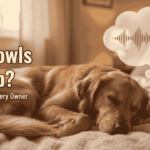Let’s be honest. Legal documents are tough.
They are long, full of confusing words, and a single mistake can cause big problems. Whether you’re a small business owner signing a new contract or just trying to write a simple agreement, the process can be slow and expensive if you need a lawyer for every step.
But what if you had an assistant? One that could read contracts faster than any human and point out the important parts?
That’s where AI comes in.
This guide will walk you through the best AI for legal documents and the best AI for legal contracts. We will review the top tools that can help you save time, reduce risk, and understand what you’re signing.
A Very Important Note Before We Start:
AI is a powerful helper, but it is not a replacement for a lawyer. These tools are designed to help you work smarter and catch possible issues. For serious legal advice, you should always talk to a qualified human attorney.
What Can AI Actually Do for Your Legal Papers?
It’s important to know what to expect. Today’s legal AI is very good at specific tasks:
- Reviewing Contracts: It can read a contract you receive and highlight unusual clauses, potential risks, or missing parts.
- AI Drafting Documents: It can generate standard legal documents based on your answers to simple questions.
- Finding Key Info: It can quickly find important dates, names, and clauses in a long document so you don’t have to read every word.
- Staying Consistent: It can check a new contract against your company’s standard rules to make sure everything looks right.
Think of it as a super-powered spell-check for legal terms and risks.
What to Look for in a Legal AI Tool
Not every tool is right for every person. Here’s what to think about when you choose:
- Your Main Goal: Do you need to create documents from scratch, or do you mainly need to review contracts others send you?
- Ease of Use: Is the software easy to understand? You shouldn’t need a degree in coding to use it.
- Security: This is huge. Legal documents are secret. Make sure the AI tool uses strong encryption and protects your data.
- Price: Some tools charge monthly, while others charge per document. Pick what fits your budget and needs.
The Top AI Tools for Legal Documents and Contracts
Here are some of the best options available today.
1. Lawgeex: The Best for In-Depth Contract Review
Best For: Businesses that need to review many contracts quickly and thoroughly.
What It Does: Lawgeex is like a expert reviewer. You upload a contract, and its AI checks it against your pre-set rules. It points out problems, missing clauses, and any terms that don’t match what you expect. It gives the contract a risk score so you know what to focus on.
Who It’s For: This is a powerful tool best for in-house legal teams and businesses that handle a high volume of contracts.
2. LegalSifter: The Best Hybrid AI + Human Help
Best For: People who want AI to find issues but also want easy access to a human lawyer.
What It Does: LegalSifter does two things. First, its AI reads any contract and “sifts” through it to find key points and potential risks. Then, it offers you the option to chat with a real lawyer right there in the app to get advice on what the AI found.
Who It’s For: Small business owners and professionals who want the best of both worlds—AI speed and human wisdom.
3. Lexion: The Best for Managing a Contract’s Entire Life
Best For: Companies that need to manage contracts from start to finish.
What It Does: Lexion is more than a review tool; it’s a full contract management system. It uses AI to help with everything: drafting, getting approvals from your team, signing, and even tracking important dates after the contract is signed. It keeps everything organized in one place.
Who It’s For: Growing companies that need to get organized and scale how they handle agreements.
4. CoCounsel (by Harvey AI): The Best for Research and Analysis
Best For: Deep legal research and understanding complex documents.
What It Does: Powered by advanced AI from OpenAI, CoCounsel is like a super-smart research partner. It’s great at reviewing documents for a lawsuit, preparing for a deposition, and summarizing long legal texts. It goes beyond just contracts.
Who It’s For: Law firms and lawyers who need to save time on deep research and case preparation.
5. Documate: The Best for Creating Custom Documents
Best For: Automating the creation of standard legal forms.
What It Does: Documate lets you turn your frequently used documents into a simple questionnaire. You answer a few questions, and it automatically generates a perfect, customized document. It’s great for wills, NDAs, or client intake forms.
Who It’s For: Law firms and legal clinics that want to automate their paperwork and serve clients faster.
Quick Comparison Table
| Tool Name | Best For | Key Strength | Ideal User |
|---|---|---|---|
| Lawgeex | Contract Review | Finding risks and errors | Corporate legal teams |
| LegalSifter | AI + Human Review | Connecting AI findings to a lawyer | Small businesses |
| Lexion | Contract Management | Handling contracts from start to finish | Growing companies |
| CoCounsel | Legal Research | Analyzing case documents and summarizing | Law firms, litigators |
| Documate | Document Creation | Automating custom forms from questionnaires | Law firms automating paperwork |
The Future of AI and Legal Work
AI is not going to replace lawyers. Instead, it will become a standard tool that all legal professionals use. Soon, AI will get even better at predicting outcomes and helping with negotiations. It will make legal help faster and more affordable for everyone.
Conclusion: Your Next Step
The best AI for legal documents is the one that fits your specific needs.
- Need to review contracts? Look at Lawgeex.
- Want AI plus human help? LegalSifter is a great choice.
- Need to manage many contracts? Lexion can help.
The goal of all these tools is the same: to take the fear out of legal paperwork. They help you understand what you’re signing and save you precious time.
Your best next step is to try a demo or a free trial of one or two tools that seem right for you. See how it feels to have an AI assistant by your side.
FAQ
Is it safe to put confidential legal documents into an AI?
Yes, if you choose a reputable provider. The top tools like the ones listed here use bank-level security (like SOC 2 compliance and encryption) to keep your data completely private and safe. Always check a company’s security page before you sign up.
Can this AI give me legal advice?
No. This is the most important thing to remember. AI can spot issues and make suggestions, but it cannot apply the law to your specific situation. Only a licensed attorney can give you actual legal advice. AI is a tool to help you, not a lawyer.
What is the most affordable option for a beginner?
Some tools, like LegalSifter, offer pay-as-you-go options where you only pay for the contracts you review. This can be a low-cost way to get started without a big monthly bill. Always check for free trials to test the tool first.