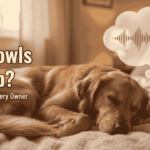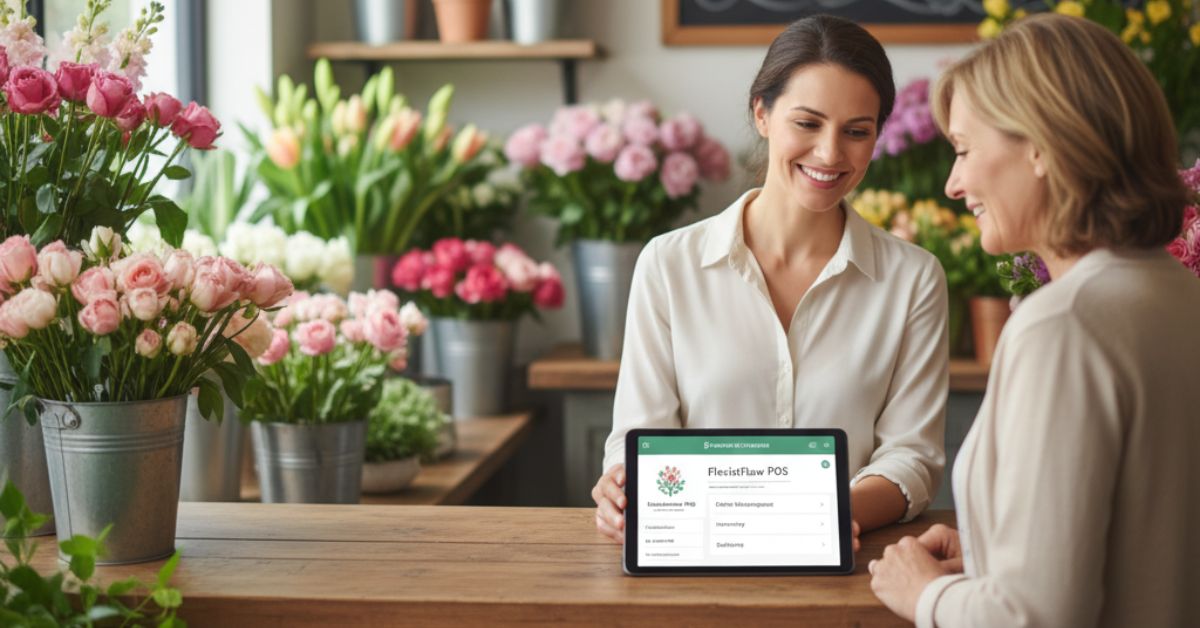Does this sound familiar? Your phone is ringing off the hook. You’re scribbling an order on a notepad while trying to find a delivery address. Meanwhile, a customer is waiting to pay, and you can’t remember if you have enough roses in the cooler. Running a small florist shop is a labor of love, but the paperwork and chaos can be overwhelming. What if there was a way to handle all those tasks from one place? A tool designed just for florists like you? That tool is called florist software for small business.
This isn’t just a fancy cash register. It’s a system that can help you save time, make more money, and get back to doing what you love—creating beautiful arrangements. Let’s walk through everything you need to know.
What is Florist Software?
Think of florist software as the central brain for your entire business. It’s a computer program that handles everything from selling a single bouquet to planning a huge wedding. It replaces your notepads, spreadsheets, and sticky notes with one simple system. Generic tools aren’t built for a florist’s unique needs. They can’t track flowers that wilt or manage orders from a wire service. Florist software is made specifically for you. It understands your world.
Why Your Shop Needs This Software Now
You might be managing okay now. But the right software can help you do more than just “manage.” It can help you thrive.
Here are the biggest benefits for a small business:
- Save Precious Time: Automate your boring tasks. The software can create invoices, update inventory, and print delivery tickets instantly. This gives you more time to design and talk to customers.
- Stop Costly Mistakes: Never mix up another order. The software keeps everything organized. This means the right flowers go to the right person at the right time. Happy customers come back again and again.
- Manage Your Inventory Wisely: You’ll always know what you have in your cooler. The software can track your fresh flowers and hard goods. It can even alert you when you’re running low, which helps reduce waste and save money.
- Make Customers Happier: The software can store customer details and their past orders. Remembering a customer’s favorite flower or their anniversary makes them feel special. You can also send them delivery updates so they know exactly when to expect their bouquet.
- Grow Your Business: With reports and sales data, you can see what’s selling and what’s not. This helps you make smarter decisions to increase your profits.
Must-Have Features in Your Florist Software
Not all software is the same. When you start looking, keep an eye out for these key features:
- Easy Point-of-Sale (POS): A simple system for ringing up sales in your shop or over the phone.
- Simple Order Management: A clear dashboard where you can see all your orders—for today, for weddings, and for future events—in one place.
- Smart Inventory Tracking: A tool that helps you track your flowers and supplies. It should help you manage what you have and what you need to order.
- Delivery Management: A feature that helps you plan the best delivery routes. This saves time, gas, and ensures on-time deliveries.
- Customer Database (CRM): A digital address book that remembers your customers and their buying history.
- Basic Reports: Simple reports that show you your top-selling items and your sales trends.
- Website Connection: The ability to connect to your website so online orders flow directly into your system.
- Wire Service Integration: A way to pull orders from services like Teleflora and FTD directly into your software, so you don’t have to re-enter them.
How to Choose the Right Software
Choosing new software can feel big. But it doesn’t have to be. Just follow these simple steps.
- Find Your Pain Points. What takes up most of your time? What mistakes keep happening? Write down your top three problems. This will tell you what features are most important.
- Set Your Budget. Most software is a monthly subscription. Decide what you can comfortably afford. Remember, the goal is for the software to pay for itself by saving you time and reducing errors.
- Make a “Must-Have” List. Look at the features list above. Pick the 3-5 features that are absolutely essential for your shop to run smoothly.
- Try Before You Buy! This is the most important step. Sign up for free trials. Watch demo videos. See if the software is easy for you and your team to use.
- Think About the Future. Choose software that can grow with you. If you plan to open a second shop or sell more online, make sure the software can handle that later.
Conclusion
You started your florist business because you love flowers. The right florist software for small business helps you spend less time on paperwork and more time on your passion. It’s the tool that reduces stress, makes your business run smoother, and sets you up for success. Stop getting bogged down by the chaos. Take the first step today by exploring your options and starting a free trial.
FAQs
Q: Is this too expensive for a small shop like mine?
A: Think of it as an investment, not a cost. The time you save and the errors you prevent will likely save you more money than the software costs. Many programs are very affordable for small businesses.
Q: What if it’s too hard to learn?
A: The best software for small businesses is designed to be user-friendly. They also offer training and support to help you get started. You’ll be surprised how quickly you learn.
Q: What about all my existing customer and product info?
A: Good news! Many software companies will help you move your old data into the new system. Just ask them about “data migration” when you talk to them.