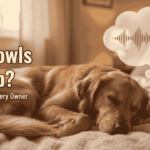We all have them. That perfect family photo from ten years ago, but it’s tiny and blurry. A screenshot you took that would be great for a project, if only it weren’t so blocky. A grainy picture you found online that you wish was clear.
For years, fixing these problems was hard. You needed expensive software and expert skills. But not anymore.
Today, artificial intelligence (AI) can help. Remaker AI is a powerful online tool that can solve your low-quality photo problems in seconds. This post will show you how its AI Image Upscaler works and how you can use it to save your precious pictures.
What is Remaker AI? More Than Just an Upscaler
Remaker AI is a website with a suite of fun and useful AI tools. It can help you swap faces in photos, create passport pictures, and more.
But its most practical and amazing tool is the AI Image Upscaler. This tool is made for one job: to make your low-resolution pictures high-resolution. It’s web-based, which means you don’t need to download anything. You just open your web browser and you’re ready to go.
How Does the Remaker AI Image Upscaler Work? The Magic of AI
You might wonder how it turns a blurry photo into a clear one. It’s not just stretching the image. That would just make a bigger, blurry photo.
Instead, Remaker AI uses smart technology called deep learning. Think of it like this:
The AI has been trained on millions of pictures. It knows what a clear, detailed image should look like. When you upload a blurry picture, the AI studies it. It looks for edges, textures, and patterns.
Then, it intelligently adds new pixels. It fills in the gaps with the detail it thinks should be there. It’s like a very smart artist who is redrawing your picture with more detail.
The result? A picture that is not only larger but also sharper and cleaner.
Key Features and Benefits of Using Remaker AI’s Upscaler
Why should you choose this tool? Here’s what makes it great:
- Lossless Enlargement: You can make your images 2x or even 4x bigger without making them look fuzzy or weird.
- Detail Enhancement: The AI sharpens everything. Blurry lines become clear. Faces get more detail. Text becomes easier to read.
- Noise Reduction: It automatically removes graininess and those weird blocky spots (called artifacts) from old JPEGs.
- Super Easy to Use: The interface is simple. You drag your photo, click a button, and get a result. No confusing settings.
- Fast Results: The whole process takes seconds, not minutes or hours.
- Cost-Effective: It’s much cheaper than buying professional editing software.
Step-by-Step Guide: How to Use Remaker AI to Upscale Your Images
Using this tool is very easy. Just follow these four steps:
- Go to the Website: Open your browser and go to the Remaker AI website. Find the “AI Image Upscaler” tool.
- Upload Your Image: Click the upload box and select the photo you want to fix from your computer. You can also drag and drop the file right into the box.
- Choose Your Upscale Size: Select how much bigger you want your image to be (like 2x or 4x).
- Download Your New Image: Click the “Upscale” button. In a few seconds, you’ll see a preview of your enhanced picture. If you like it, just hit the download button to save the high-quality version to your device.
Who Can Benefit from Remaker AI? (Use Cases)
This tool isn’t just for photographers. Almost anyone can use it!
- Everyone: Restore and preserve old family photos. Make those memories clear again.
- Photographers & Designers: Improve pictures taken in low light or enhance old scanned photos.
- Real Estate Agents: Make property photos look more bright, clear, and professional.
- E-commerce Sellers: Improve the quality of your product images to help you sell more.
- Gamers & Content Creators: Upscale game screenshots and video clips to make amazing thumbnails and videos.
Conclusion: Transform Your Images in an Instant
Blurry, pixelated photos don’t have to be a permanent problem. Remaker AI uses the power of artificial intelligence to give your images a second life. It’s fast, easy, and incredibly effective.
You don’t need to be a tech expert to have beautiful, high-resolution photos. You just need the right tool.
Ready to see the difference for yourself? Visit Remaker AI today and transform your blurry pictures into crystal-clear memories in just a few clicks!
FAQ Section
Q: What is the maximum resolution I can upscale to with Remaker AI?
A: The tool allows you to upscale images by 2x or 4x their original size. The maximum output resolution is very high, perfect for most printing and digital uses.
Q: Does Remaker AI offer a free trial?
A: Yes! You can try the tool for free with a few credits when you first sign up. This lets you test it out before you decide to buy more credits.
Q: Is it safe to upload my photos to Remaker AI?
A: The platform is designed with privacy in mind. Your photos are processed securely and are not shared publicly. Always check their privacy policy for the most detailed information.
Q: Can it upscale animated GIFs or videos?
A: Currently, the AI Image Upscaler tool is designed for static images like JPG and PNG files. It does not work on videos or GIFs.
Q: What image formats are supported?
A: The tool supports common formats like JPG, PNG, and WEBP.