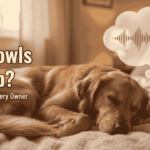Tired of struggling to get online in public? You know the drill. You walk into a coffee shop, an airport, or a hotel. Your phone shows a list of Wi-Fi networks. You click one, get redirected to a clunky portal, and have to enter your email or ask for a password. It’s slow, it’s insecure, and it’s a hassle.
What if connecting to Wi-Fi could be as easy and automatic as connecting to a cellular network? What if you could walk from a train station to a café without ever manually reconnecting to Wi-Fi?
That future is here today. It’s called Wireless Hotspot 2.0, and it’s about to solve our biggest Wi-Fi problems for good.
What Exactly is Wireless Hotspot 2.0?
In simple terms, Wireless Hotspot 2.0 (often called Passpoint by the Wi-Fi Alliance) is a new technology standard. Its main job is to make public Wi-Fi networks automatic, secure, and seamless.
Think of it like this: your phone already knows how to hop between different cell towers from your carrier without you noticing. Hotspot 2.0 teaches Wi-Fi networks to do the exact same thing. It allows your devices to automatically find and connect to the best available network without you lifting a finger.
Read More: Does SafeAssign Detect ChatGPT? The Truth About AI and Plagiarism Detection
How Does Hotspot 2.0 Actually Work?
The magic of Hotspot 2.0 happens in the background. Here’s a breakdown of the process:
- Automatic Discovery: Your smartphone, laptop, or tablet is always quietly scanning its surroundings. With Hotspot 2.0, it doesn’t just look for network names (SSIDs). It also reads information about those networks sent out by the Wi-Fi access points.
- Smart Network Selection: Your device checks this information against your preferences and your carrier’s agreements. It can automatically choose and prioritize networks. For example, it might connect to your internet provider’s partner network at the airport instead of a random public one.
- Secure, Invisible Login: This is the best part. There are no more pop-up portals. Hotspot 2.0 uses secure methods for login, like:
- SIM-based authentication: It uses the SIM card in your phone to identify you, just like cellular data.
- Digital certificates: Your device has a secure digital ID that it uses to log in.
This all happens encrypted and behind the scenes. One moment you’re offline, the next you’re securely browsing.
Why is Hotspot 2.0 a Game-Changer? The Biggest Benefits
This technology offers huge advantages for everyone:
- For Users: A Frustration-Free Experience
- No More Logins: Say goodbye to captive portals and forms.
- Enhanced Security: Every Hotspot 2.0 connection is automatically encrypted using WPA2 or WPA3 security. This means hackers can’t easily snoop on your data at a coffee shop like they might on an open network.
- Seamless Roaming: You can move through a city, hopping between compatible networks, and your video call won’t drop.
- For Businesses and Carriers: Smarter Operations
- Better Coverage: Internet providers can offload cellular data traffic to Wi-Fi, giving their customers a better experience.
- Happy Customers: Venues like stadiums and airports can offer incredible internet access, making visitors happier.
- Reduced Support Costs: Fewer people will need help connecting to the Wi-Fi.
Read More: Unlock Tatasec Valuable Resources for Growth
Hotspot 2.0 vs. Traditional Wi-Fi: A Quick Comparison
| Feature | Traditional Wi-Fi | Hotspot 2.0 (Passpoint) |
|---|---|---|
| Connection | Manual selection & login | Fully automatic |
| Security | Often weak or open (risky) | Always encrypted (secure) |
| Roaming | Manual reconnection required | Seamless, like cellular |
| Authentication | Passwords, portals | SIM, certificates (invisible) |
Where Will You See Hotspot 2.0?
You might already be using it without realizing it! It’s being deployed in:
- Major Airports: Many international hubs already support it.
- Urban Centers: Some cities are building municipal networks using this tech.
- University Campuses: Large schools use it for seamless building-to-building coverage.
- Smart Stadiums and Venues: It helps thousands of fans get online at once without hassle.
Read more: CÑIMS: The Complete Guide 2025
The Future is Automatic
Wireless Hotspot 2.0 isn’t just a small upgrade; it’s a complete rethink of how we use public Wi-Fi. As it rolls out alongside faster technologies like Wi-Fi 6 and Wi-Fi 7, our wireless experience will become incredibly powerful and utterly simple.
The goal is that soon, you’ll never have to think about connecting to Wi-Fi again. It will just work—securely and instantly—wherever you go.
FAQs
Q: Is my device compatible with Hotspot 2.0?
A: Most likely! Modern smartphones (iPhone 7 and newer, most Android devices from the last 4-5 years), laptops (Windows 10/11, newer macOS), and tablets support it. It’s often enabled by default.
Q: How do I know if I’m connected to a Hotspot 2.0 network?
A: You might see a special Wi-Fi icon (like a small “2.0” or a key) or just see that you connected automatically without any login prompts. Often, you won’t notice at all—it will just work.
Q: Is there an extra cost to use Hotspot 2.0 networks?
A: It depends on your mobile carrier or internet provider. Many have roaming agreements that let you use partner networks for free as part of your plan, similar to how roaming works between cellular carriers.
Q: Does this replace my cellular data?
A: It works alongside it! The technology allows for “Wi-Fi Offloading,” where your phone intelligently switches to a secure, fast Wi-Fi network when available to save your cellular data and provide a better connection. You get the best of both worlds.